Mr Farty has had a request to "work some magic" on a ladyfriend's photo so that she can pull the blokes in one of them online dating sites. Let's call her Hamster, to protect her anonymity1.
Ladies, I've said it before and I'll say it again. If you want to catch a man, just show up naked with beer. Laced with Rohypnol.
Anyways, down to business. Fire up PaintShopPro and load Hamster's original photo.
One thing that strikes me right away is the hairstyle. That bowl cut is soooo last week, girl! Let's get out the clone brush and bring it down to your shoulders.
Now for those skin tones. Honey, I'm surprised you don't have
rickets, living in perpetual darkness wherever it is you live (*ahem*). Do you have to take vitamin D tablets? Click on the Suntan tool and spread around the face. Use the right mouse button and Alt to adjust the brush size, and zoom in to work around the eyes and that. Or take a trip to a tanning booth.
Hmmm. Now your lips look too pale. Maybe a touch of red lippy, nothing too ostentatious. Use the Lighten tool to add highlights.
.jpg)
You know, that lipstick gives me an idea. How about we make you a redhead? Draw around the hair with the Freehand tool, so that we don't get blood everywhere, then apply an appropriate shade of red paint hair colouring liberally. Don't worry too much about going over the edges, as you can use the clone tool to smooth things out later.
.jpg)
Now pick the Toothbrush tool to bring up those really pearly whites. And maybe just a smidgen of mascara. Remember, less is more.
.jpg)
Finally, we need to pour you into into a killer outfit, something to show off your figure. I've got just the thing in my own wardrobe...hang on...
Et voila! Go knock 'em dead!

Don't thank me. Really.
1 Actually, it's Cat.










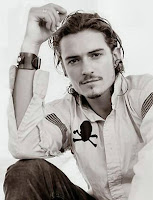










.jpg)
.jpg)
.jpg)
.jpg)
.jpg)
.jpg)


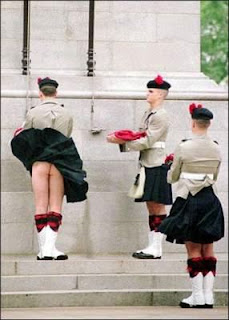













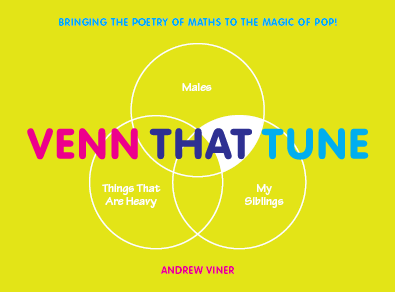















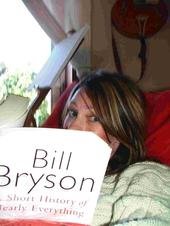








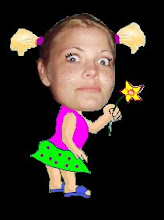
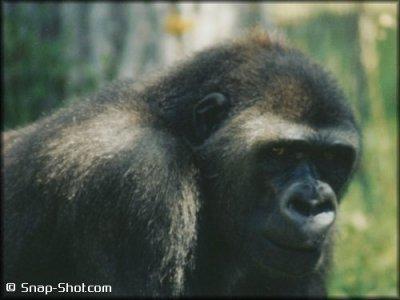

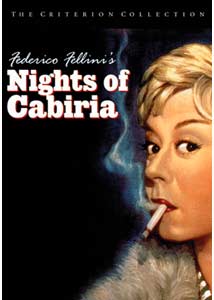
 Buy it! Now!
Buy it! Now!
